Upgrading Plan
The Upgrade Plan option is available only for the Essential and eFile Plus users. For more information on pricing, see Viewing Pricing Information.
To upgrade the plan from Essential to eFile Plus or Enterprise, perform the following steps:
1. Login to the Tax1099 application.
2. On the dashboard page, click Explore Plan to view the upgrade plans.
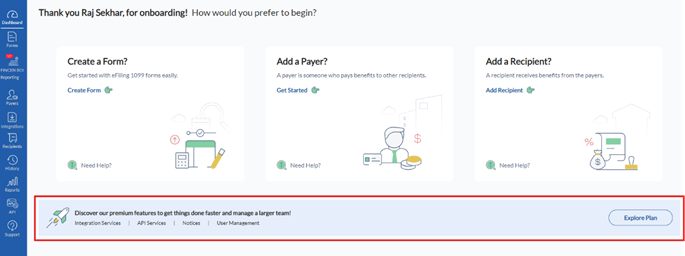
Or
Click the  user profile from the top right corner of the page, and then select
user profile from the top right corner of the page, and then select  Upgrade Plan.
Upgrade Plan.
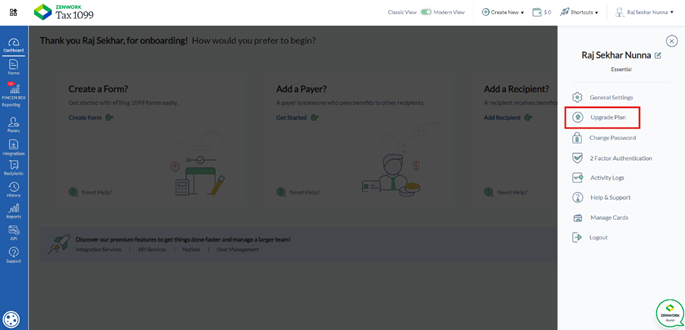
The plan details page appears.
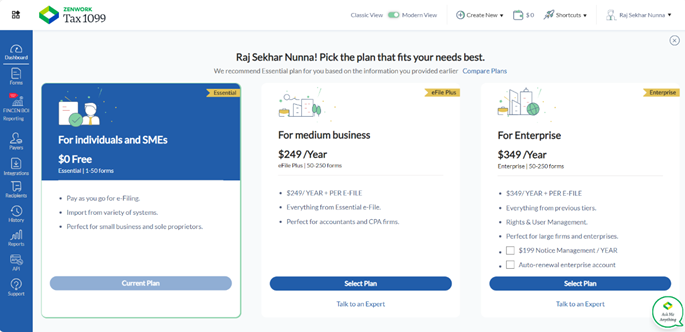
Notes:
· You must select the $199 Notice Management/Year check box to enable notice management on your Enterprise account. For more information on Notices, see Notices.
· Select the Auto-Renewal Enterprise Account check box to automatically renew your Enterprise account annually, ensuring uninterrupted access to all premium features and services.
3. Click Select Plan to select the plan you want to upgrade.
The billing details pane appears.
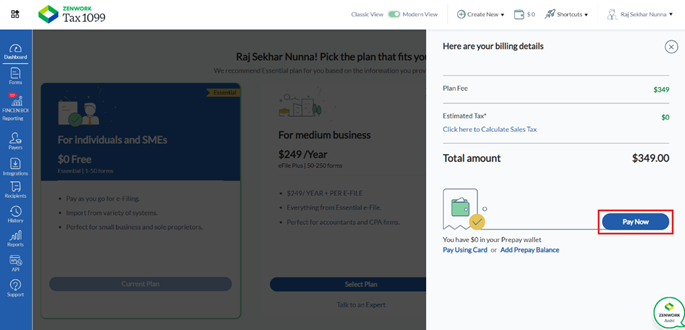
4. Enter the required details and click Pay Now.
The selected plan is successfully upgraded.
