Signing Up Tax1099
To sign up for Tax1099, perform the following steps:
1. Open your web browser.
2. In the address bar, type the following URL: Tax1099 - IRS Authorized, #1 eFile Platform for All Businesses
The Tax1099 Sign In page appears.
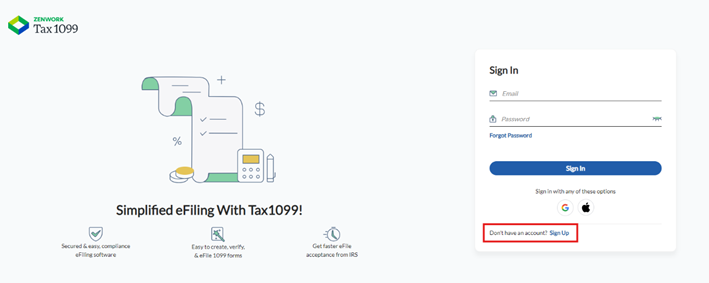
Note: Enter your credentials to log in if you already have a Tax1099 account.
3. Click Sign Up.
The Sign-Up page appears.
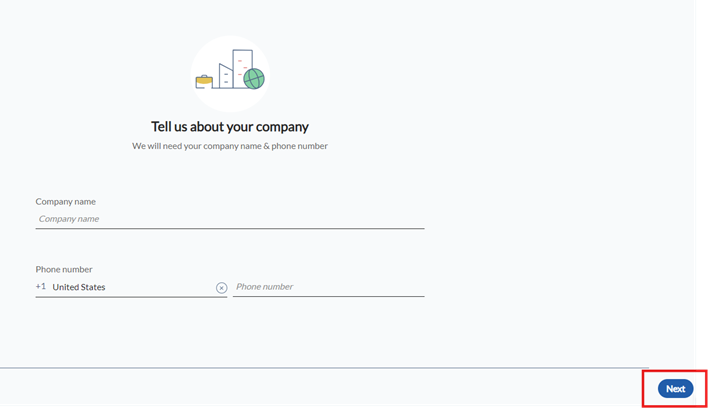
4. Enter your First name, Last name, Email address, Password, and Confirm the password in the respective boxes.
5. (Optional) Select the Enable API Access check box for API integration.
6. Click the Terms & Conditions link to read them, and then select the I Accept check box to accept the terms and conditions.
7. (Optional) Select the Receive Compliance Updates and Marketing Communications check box to receive compliance updates and marketing communications.
8. (Optional) Click the Google icon, enter the credentials to login into your google account. Once authenticated, you will be redirected to your Tax1099 account dashboard, ready to manage your tax filings securely
9. (Optional) Click the Apple icon, enter your Apple ID credentials or mobile number, and then click login. Once authenticated, you will be redirected to your Tax1099 account dashboard, ready to manage your tax filings securely.
10. (Optional) Click the Azure icon, enter the credentials to login into your azure account. Once authenticated, you will be redirected to your Tax1099 account dashboard, ready to manage your tax filings securely.
11. (Optional) Click Sign in with Intuit, enter your Intuit account credentials (for example, QuickBooks username and password). If prompted, complete the multi-factor authentication process. Once authenticated, you will be redirected to your Tax1099 dashboard, where you can seamlessly manage your tax filings.
12. (Optional) Click Sign in with Xero, enter your Xero account credentials (email and password) on the Xero login page. If required, complete the multi-factor authentication process. Authorize Tax1099 to connect with your Xero account. Once authenticated, you will be redirected to your Tax1099 dashboard, ready to manage your tax filings and sync data seamlessly.
13. Click Create Account to sign up.
The Welcome to Tax1099 page appears.
14. Click Let’s Go.
15. Enter the company name and phone number, and then click Next.
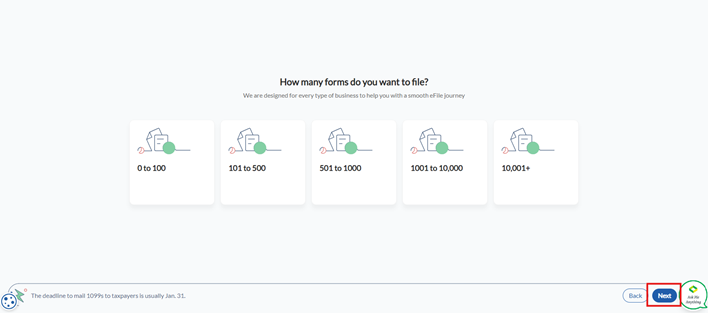
11. Select your type of business and click Next.
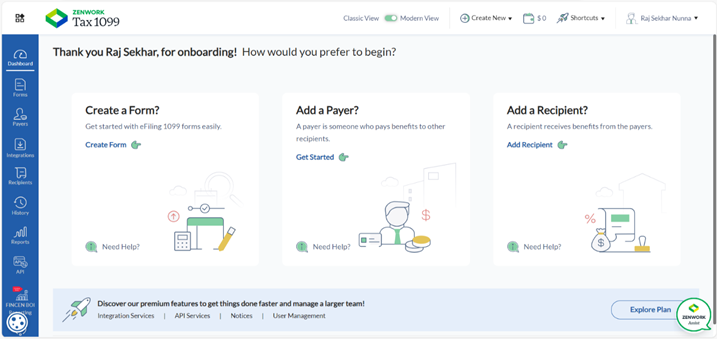
12. Select the number of forms you want to eFile and click Next.
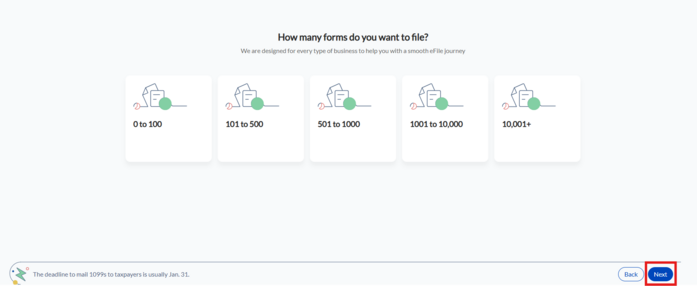
13. Select the accounting software you want to use and click Submit.
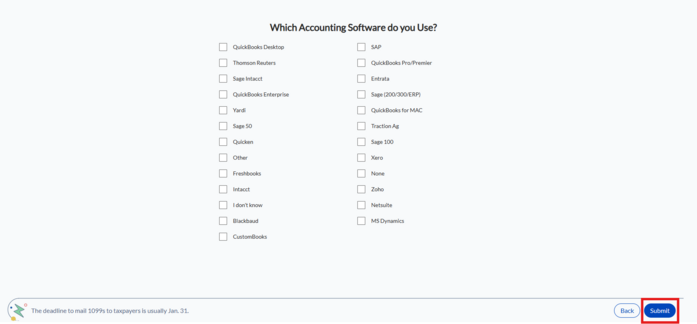
You are now successfully signed up as an Essential user and logged in to the Tax1099 user interface. The Tax1099 dashboard appears.
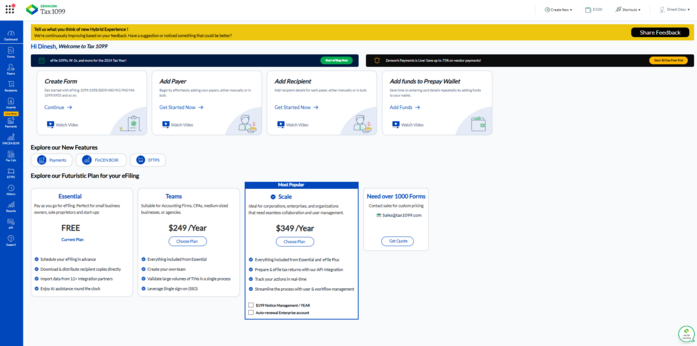
For more information on pricing and upgrading plans, see Upgrading Plan and Viewing Pricing Information.
