Managing Extension Forms
To manage the extension forms, perform the following steps:
1. Login to the Tax1099 application.
2. On the dashboard page, select Manage Extension Forms (8809) from the  Shortcuts list.
Shortcuts list.
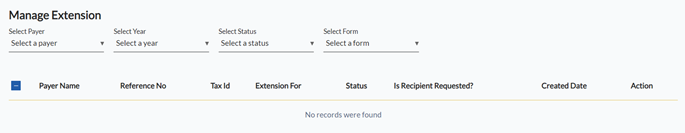
The Manage Extension page appears.

3. Select the payer from the Select Payer list.
4. Select the tax year from the Select Tax Year list.
5. Select the status from the Select Status list.
6. Select the form from the Select Form list.
All the forms are displayed along with the payer name, reference number, tax ID, extension for, recipient requested, created date, and actions.

7. (Optional) Click the  Edit icon to edit the form.
Edit icon to edit the form.
8. (Optional) Click the  Download icon to download the form.
Download icon to download the form.
9. (Optional) Click the  Delete icon to delete the form.
Delete icon to delete the form.
10. Click Submit to IRS to submit the form.
Note: The Submit to IRS button appears only for forms that are in the Not Submitted state.
