Importing Data from Tipalti
Tipalti is used to import payment data into Tax1099 for tax reporting purposes. Users can connect their Tipalti account with Tax1099 to import information required for filing various tax forms such as 1099-MISC, 1099-NEC, and so on. The integration allows for a seamless transfer of payment data to ensure accurate and compliant tax form submissions.
To import the data from Tipalti, perform the following steps:
1. Login to the Tax1099 application.
2. Click Imports from the left pane, Integrations partners page appears, and then click Tipalti.
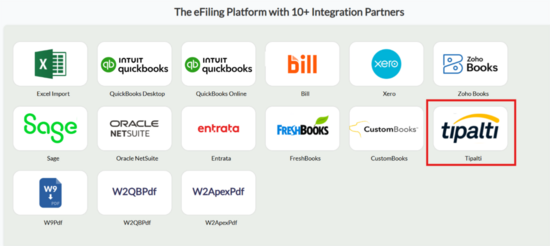
3. Follow the onscreen Import Instructions to import 1099 filing data from Tipalti.
