Reviewing and Approving 1099 Forms
Navigate to the Tax1099 interface at https://web.tax1099.com/#/forms/reviewandapprove to review and approve the 1099 forms.
To review and approve the 1099 forms, perform the following steps:
1. Login to the Tax1099 application.
2. From the left pane, select Forms.
The Forms Listing page appears.
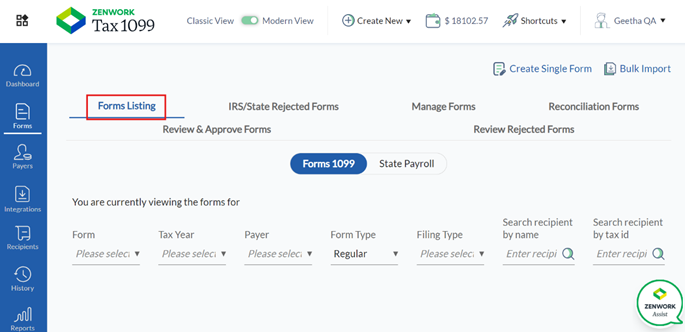
3. Select the Review & Approve Forms tab.
The Forms 1099 details appear.
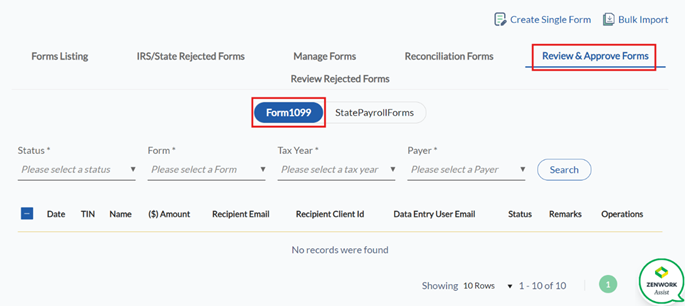
4. Select the status from the Status list.
5. Select the form from the Form list.
6. Select the tax year from the Tax Year list.
7. Select the payer from the Payer list.
8. Click Search.
All the forms that are ready for review and approval are displayed along with the date, TIN, name, amount, recipient email, recipient client ID, data entry user email, status, remarks, and operations.
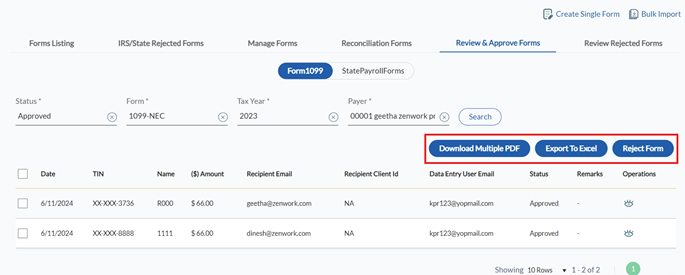
9. Select the appropriate form and perform the following:
· Click Download Multiple PDFs to download the forms in PDF format.
· Click Export to Excel to download the forms in Excel format.
· Click the  View PDF icon to view the form in PDF format.
View PDF icon to view the form in PDF format.
· Click the  Edit icon to edit the form.
Edit icon to edit the form.
· Click Approve Form to approve the form.
· Click Reject Form to reject the form.
