Importing Users
To import the users, perform the following steps:
1. Login to the Tax1099 application.
2. From the left pane, navigate to Users, and then click Import Users.
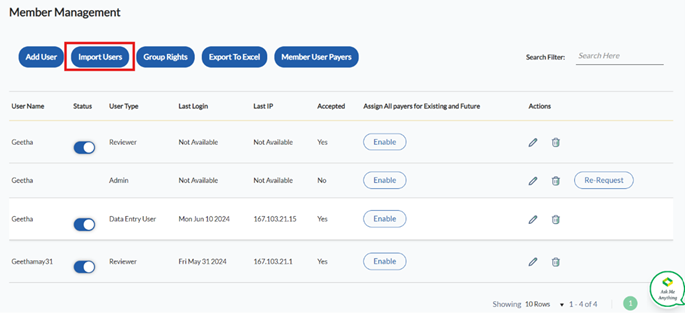
The Import User dialog box appears.
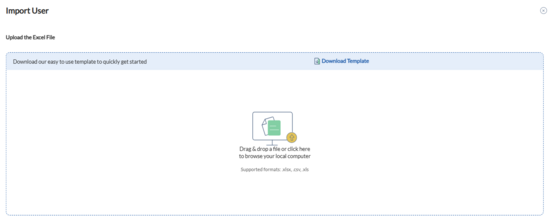
3. Drag and drop or browse and select a file you want to upload from your local system to import a user.
4. (Optional) Click Download Template to download the template for importing a user.
5. Click Next.
The user is successfully imported using the Excel file and is now listed on the Members Management page.
