Editing BOI Forms
To edit the BOI forms, perform the following steps:
1. Login to the Tax1099 application.
2. From the left pane, navigate to the FinCEN BOI Reporting.
The FinCEN BOI page appears.
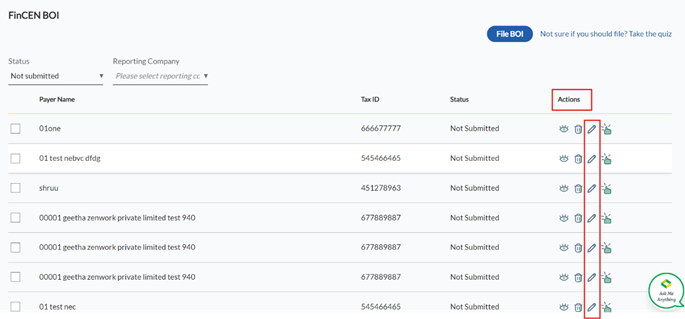
3. Select the reporting company from the Reporting Company list.
4. Select the appropriate reporting company from the list that you want to edit, and then click the  Edit icon.
Edit icon.
The Reporting Company details tab appears.
5. Edit the required details on the subsequent tabs, and then click Submit.
The BOI form is successfully edited.
