Assigning Payer to Other User
Navigate to the Tax1099 interface at https://web.tax1099.com/#/payer to assign a payer to other user.
To assign a payer to other user, perform the following steps:
1. Login to the Tax1099 application.
2. From the left pane, select Payers.
3. From the Payer Listing, select the respective payer tile you want to assign to another user.
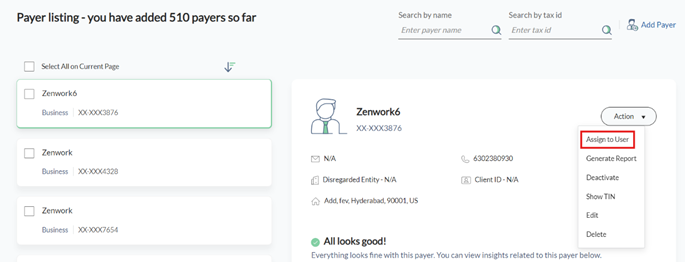
4. Select Assign to User from the Action list.
The Assign Payer to Other Users page appears.
5. Select the payer you want to assign to another user.
6. Click Assign.
The Payer is successfully assigned to another user.
