Adding Funds to Your Prepay Wallet
To add funds to your Prepay wallet, perform the following steps:
1. Login to the Tax1099 application.
2. On the dashboard, click the  Prepay Wallet icon.
Prepay Wallet icon.
The Add Funds to Your Prepay Wallet pane appears.
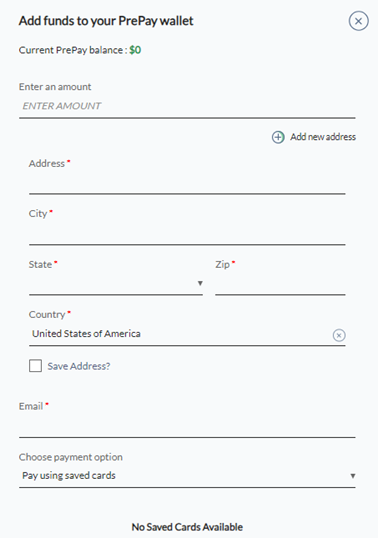
3. Enter amount in the Enter Amount box.
4. (Optional) Click Add New Address to add a new address.
5. Select the address from the Select Address box.
6. Enter the email address in the Email box.
7. Select the payment method from the Choose Payment Option list:
· If you select Pay using saved cards, perform the following steps:
a. Select the saved card.
b. Click Pay Now.
c. Click Yes or No on the confirmation dialog box.
· If you select Pay using new card, perform the following steps:
a. Enter the card number in the Card Number box.
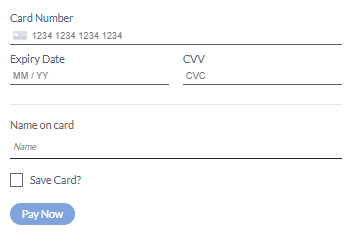
b. Enter the expiry date in the Expiry Date box.
c. Enter the CVV in the CVV box.
d. Enter the name in the Name on Card box.
e. Click Pay Now.
The funds are successfully added to the Prepay wallet.
