Viewing State Filing History
To view the state filing history details, perform the following steps:
1. Login to the Tax1099 application.
2. From the left pane, scroll down and select History.
The History page appears.
3. Click State Filing History tab.
The State Filing History details appear.
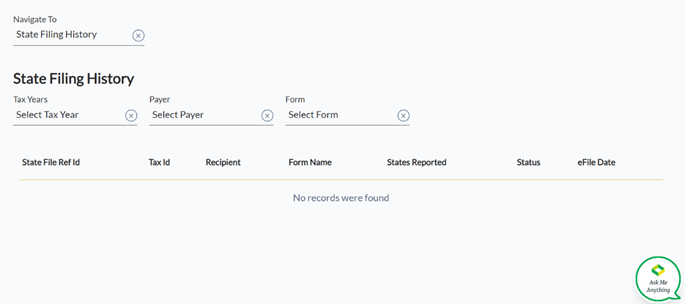
4. Under State Filing History, select the tax year from the Tax Year list.
5. Select the payer from the Payer list.
6. Select the form you want to view the log from the Form list.
The log history for state filing is successfully displayed, along with the state file reference ID, Tax ID, recipient name, form name, reported states, status, and eFile date.
