Importing from Oracle NetSuite
Tax1099 integrates with Oracle NetSuite to streamline the process of 1099 reporting. Users can import their vendor payment data directly from Oracle NetSuite into Tax1099. This integration helps ensure accuracy in reporting and simplifies the process of preparing and filing 1099 forms.
To import the data from Oracle NetSuite, perform the following steps:
1. Login to the Tax1099 application.
2. Click Imports from the left pane, Integrations partners page appears, and then click Oracle NetSuite.
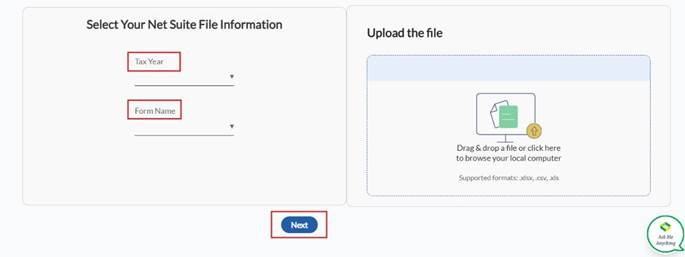
3. Follow the onscreen Import Instructions to import 1099 data from Oracle NetSuite.
4. Under Select Your Net Suite File Information, select the tax year from the Tax Year list.

5. Select the form type from the Form Type list.
6. Drag and drop or browse and select a file from your local system, and then click Next.
The Edit Data page appears.
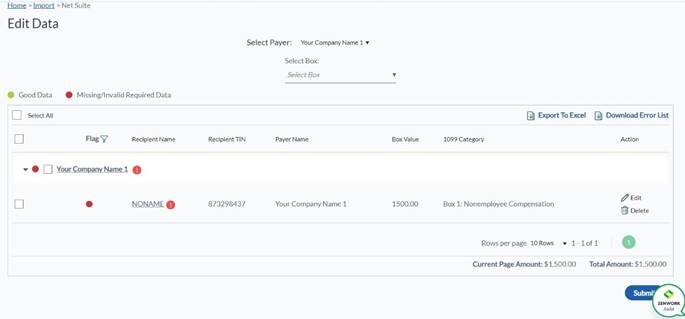
7. Verify the imported data and correct any missing or incorrect recipient information by clicking on the recipient's name.
8. (Optional) Click the  Edit icon to edit the information.
Edit icon to edit the information.
9. (Optional) Click the  Delete icon to delete the payer information.
Delete icon to delete the payer information.
10. Click the Select All check box and then Next to proceed with the import.
The selected forms are successfully imported and listed on the Forms listing page for submission.
