eFiling API Supporting Files
To eFile the API supporting files, perform the following steps:
1. Login to the Tax1099 application.
2. From the left pane, navigate to API.
The API Hub page appears.
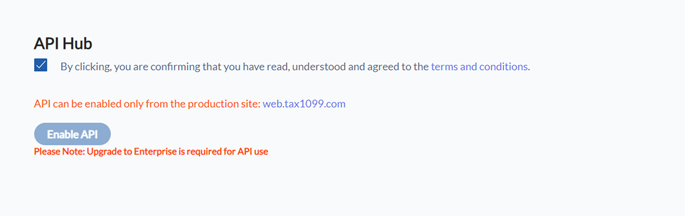
3. Read the terms and conditions, and then select the check box.
4. Click Enable API.
The API Hub details page appears.

5. Click Copy to copy the application key, and then log into Postman using your user credentials and App Key.
Notes:
· Click the Sandbox Application link to access to work on the stage environment.
· Click the Developer Hub link to access the API documentation, including supported end points and features.
· Click Disable API Key to remove the API access.
6. eFile the API supporting forms in Postman.
