Adding Notices
To add the notices, perform the following steps:
1. Login to the Tax1099 application.
2. On the dashboard, click  Create New, and then select Notices from the list.
Create New, and then select Notices from the list.
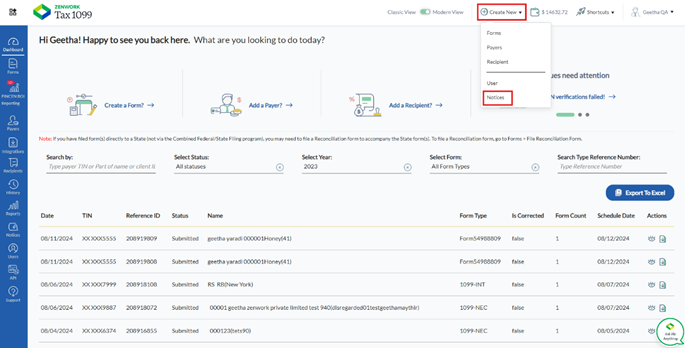
Or
From the left pane, select Notices, and then click Add Notices.
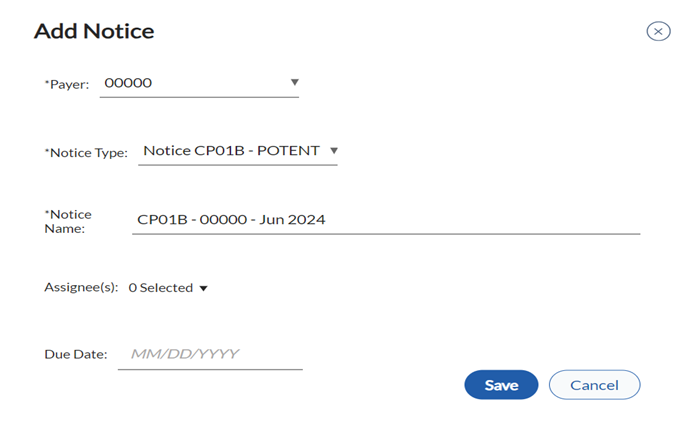
The Add Notice dialog box appears.
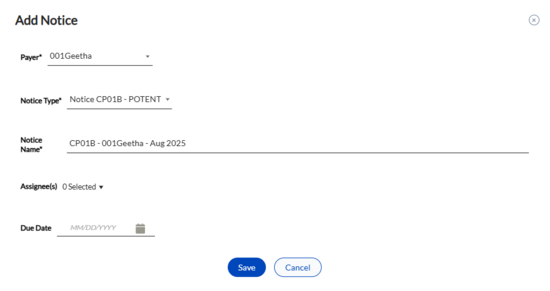
3. Select payer from the Payer list.
4. Select the type of notice from the Notice Type list.
5. Enter the name of the notice in the Notice Name box.
6. Select the assignee(s) from the Assignee list.
7. Enter the due date in the Due Date box.
8. Click Save.
The notice is successfully added and listed on the Notices page.
