Accessing Knowledge Base
The knowledge base helps you to find answers to common questions, provides guidance on using the platform, troubleshooting issues, and understanding tax-related processes. Users can also access articles, reports, FAQs, and tutorials for self-help.
To access the knowledge base, perform the following steps:
1. Login to the Tax1099 application.
2. From the left pane, navigate to Support.
The Help & Support page appears.
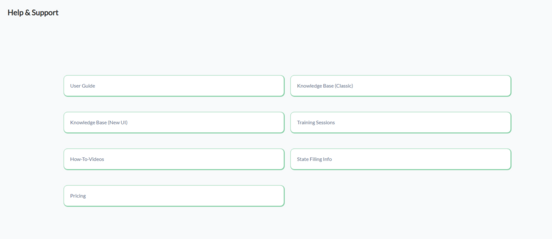
3. Click the Knowledge Base (Classic) or Knowledge Base (New UI) tiles to view the knowledge articles, general FAQs, reports, and tutorials related to tax filing.
The knowledge base page appears.
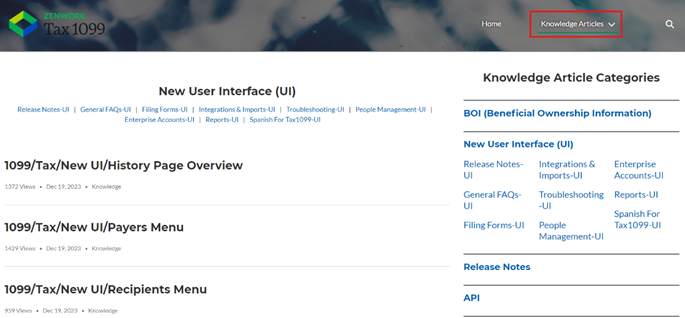
4. (Optional) Select the required topic you want to view from the available list in the top right corner of the page.
